Đây là một topic dông dài, nói dài nói dở và sờ-tíu-pịt, khẳng định ngay luôn là như vậy.
Như các bạn biết, ai đã dùng máy tính giai đoạn trước 2012 thì gần như đã từng dùng đến các phần mềm như Skype, Yahoo! Messenger hoặc một công cụ chat nào đó có chức năng gửi file. Phải nói rằng ngày đó Internet chậm hơn bây giờ nhiều nhưng gửi file là cái gì đó… huy hoàng.
Tại vì sao ngày đó gửi file là… huy hoàng? Tại vì ngày nay những công cụ đó chết ráo trọi, muốn xài cho việc gửi file cũng không thể được.
Huy hoàng bởi vì khi bạn gửi file một phát là bên kia thấy thanh trạng thái được bao nhiêu phần trăm. Khi thấy đầy thanh ttrạng thái là click mở file. Bạn không phải download gì về nữa, phần mềm đã lưu tạm đâu đó trên máy. Như vậy, khá giống với việc “copy trực tiếp qua mạng” 
Sau này, khi Internet đã nhanh hơn, và có cả cloud các kiểu con đà điểu nhưng mấy tháng gần đây Thin lại khóc thét với việc gửi file vì phải upload lên để bên kia tải về, chưa upload xong thì bên kia tải bằng… chờ đợi.
Lý do: tui phải upload lên cloud hoặc server, và nó hoàn tất thì bạn tui mới có thể bắt đầu tải file về sử dụng => mất gấp đôi thời gian so với kiểu gửi file huy hoàng trước đây.
Trong khi đó, hàng ngày số lượng file cần chuyển qua lại giữa tui và bạn khá lớn, số file lượng lớn, và có khi kích thước file cũng huge (từ 4GB đến 80GB đi - về 3-4 lượt/ ngày). Vì nằm trong tỉnh nên có lúc tui đành gỡ ổ cứng trong máy ra, chạy 23km mang ổ cứng và mang ổ cứng nó về còn nhanh hơn gửi qua Internet.
Hai thằng cảm thấy buồn bực quá, tìm mãi cũng không ra phần mềm nào có thể gửi trực tiếp file qua cho thằng bạn như kiểu ngày xưa mà hỗ trợ file khủng, nhất là nó xài macOS, tui lại xài Linux thì càng hiếm phần mềm.
Tui và nó cũng đã nghĩ đến giải pháp là dùng giao thức BitTorrent và dùng trình tải Torrent nào đó để gửi file cho nhau. Nhưng thế quái nào đó việc seed và tải cọc cạch mãi mà vẫn chưa được, rồi còn phải port forwarding các kiểu trong khi 2 thằng đầu có “cục router” xài IPv6, máy tính mặc định địa chỉ IPv6, kiến thức mạng mẽo mở port và mật khẩu router quên hết ráo nên cũng hoay hoay cả tuần mà không ăn thua.
Nói chung, tthử các phương án thì đều thấy quá lằng nhằng, cài cắm phức tạp nhưng đều không đạt được điều mong muốn dù mạng 2 bên gói cước tốc độ không thật cao nhưng ổn định, không bị rớt mạng.
Giờ đây, nhờ anh em cao thủ võ lâm cùng ra tay trợ giúp các cách nếu có phần mềm dạng miễn phí/ nguồn mở càng tốt để gửi file qua mạng giữa 2 máy tính macOS và LinuxMint (có thể có qua trung gian để không phải mở port, né được tường lửa bởi phần mềm dùng port mặc định mở, nhưng không đợi upload hoàn thành), nếu phần mềm này chạy được trên 2 máy Windows cũng OK vì có thể chạy máy ảo để dùng tạm.
Chân thành cám ơn mọi người!
P/S: đến giờ phút này tui hiều vì sao ông Linus Torvalds nói rằng ổng không dùng Debian vì cà đặt khó không hẳn là câu nói đùa mà một người có thể siêu sao về cái này, nhưng cái khác (khá tương tự) họ cũng chưa chắc trừ khi mất nhiều nỗ lực một cách vô lý.

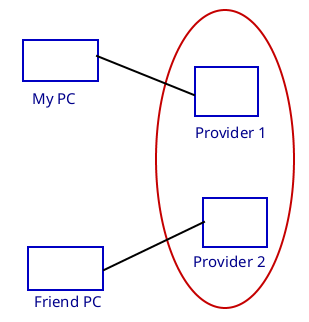
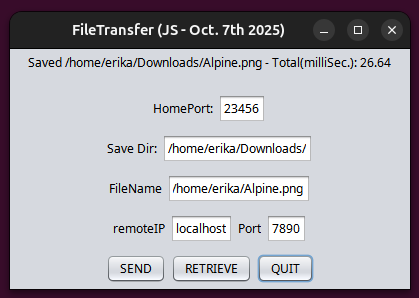


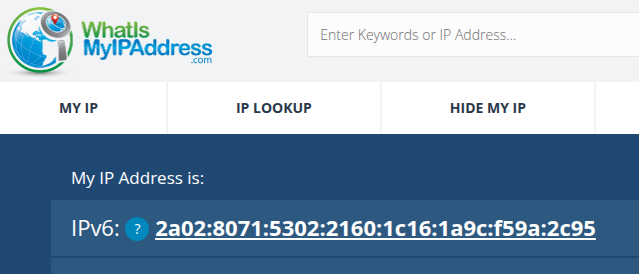
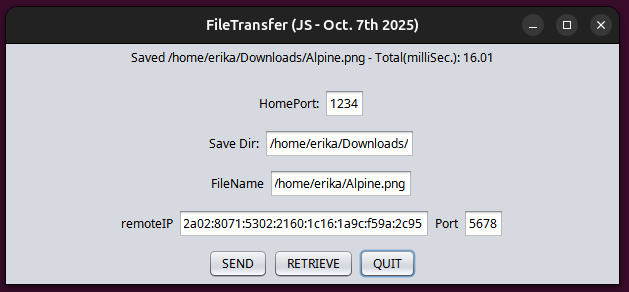
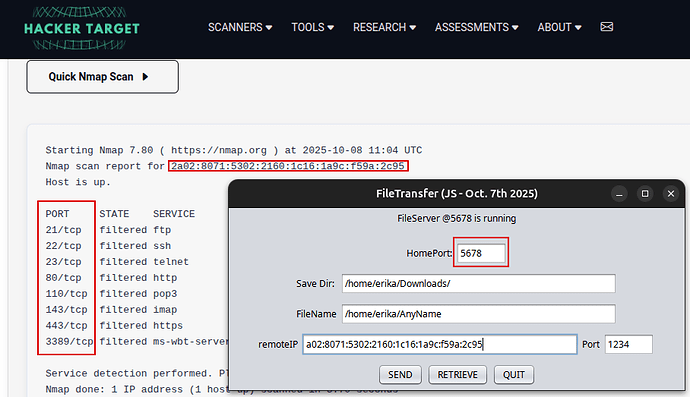

 83% thành viên diễn đàn không hỏi bài tập, còn bạn thì sao?
83% thành viên diễn đàn không hỏi bài tập, còn bạn thì sao?