Đây là một bài hướng dẫn rất thực dụng giúp mọi người có thể dùng chatGPT để vẽ biểu đồ(flowchart/diagram) dùng trong công việc và học tập.
Tại sao?
Lúc học hoặc làm việc mình nên vẽ hình ra để hiểu và truyền đạt kiến thức dễ dàng hơn. Nhưng vẽ thì mất thời gian, mình nên tận dụng AI để giúp mình trong việc đó.
Làm như thế nào?
Mình cần phải học 1 ít về mermaid. Sau đó mình dùng chatGPT để giúp mình generate ra flowchart/diagram.
Đầu tiên, nói với chatGPT thế này, viết bằng tiếng Việt cũng được nhé.
You are an AI mermaid writter, you know a lot about mermaid, you like coloring things to make it clearer to viewers. Your diagram / flow chart are easier to understand to other engineers. Help me to draw a diagram using mermaid
Sau đó nói thế này
Draw a diagram of a system where we have Jenkins for every 3 minutes, trigger a job called downloader which will go to AWS and download information about resources are used in our system.
Then the downloader pass the information to processor who processed the data and index it into EslasticSearch for other system to use.
Remember to color each component differently
Kết quả
Bước 1: Ra gần đúng, mình cần sửa lại một tí
graph LR
style A fill:#f9d6c1,stroke:#333,stroke-width:2px;
style B fill:#c1f9d6,stroke:#333,stroke-width:2px;
style C fill:#d6c1f9,stroke:#333,stroke-width:2px;
style D fill:#c1d6f9,stroke:#333,stroke-width:2px;
style E fill:#f9c1f9,stroke:#333,stroke-width:2px;
A[Jenkins] -- every 3 minutes --> B[Downloader]
B -- download information from AWS --> C[Processor]
C -- index data to --> D[ElasticSearch]
Bước 2: Dùng mermaid editor để sửa lại hình
Sửa lại chỗ thiếu là node E
graph LR
style A fill:#f9d6c1,stroke:#333,stroke-width:2px;
style B fill:#c1f9d6,stroke:#333,stroke-width:2px;
style C fill:#d6c1f9,stroke:#333,stroke-width:2px;
style D fill:#c1d6f9,stroke:#333,stroke-width:2px;
style E fill:#f9c1f9,stroke:#333,stroke-width:2px;
A[Jenkins] -- every 3 minutes --> B[Downloader]
E[AWS] --> |download information from AWS| B
B -- AWS Information --> C[Processor]
C -- index data to --> D[ElasticSearch]
Kết quả cuối cùng
Disclaimer
Mình lười không tìm nhiều từ vựng tiếng việt nên dùng tiếng anh trong một số chỗ, mong mọi người bỏ qua.






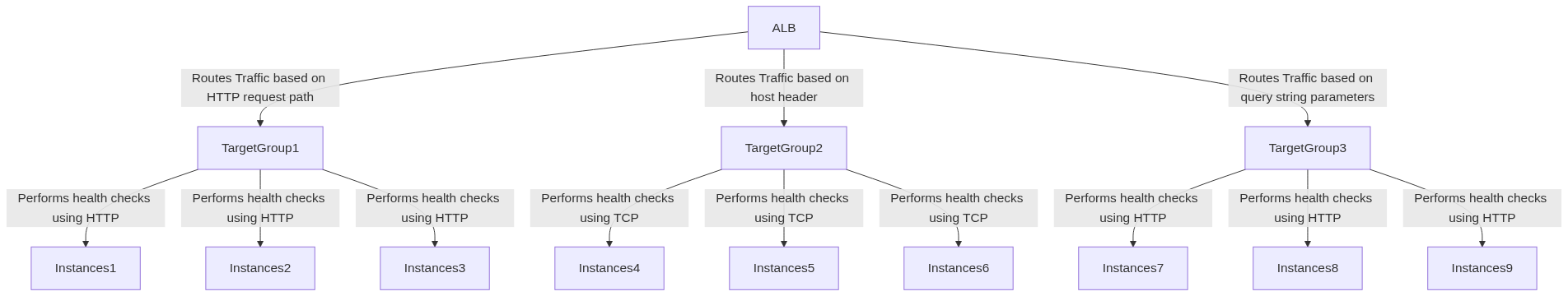
 83% thành viên diễn đàn không hỏi bài tập, còn bạn thì sao?
83% thành viên diễn đàn không hỏi bài tập, còn bạn thì sao?